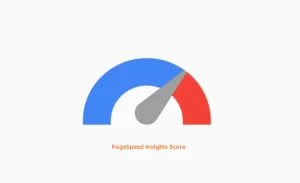In the digital age, email marketing remains one of the most effective ways to connect with your audience and drive business growth. While GoDaddy is renowned for its website hosting and domain registration services, many are unaware of the powerful GoDaddy email marketing platform it offers.

In this blog post, Dolma will explore what GoDaddy email marketing is, how it works, and how you can leverage its features to create successful email campaigns.
What is GoDaddy Email Marketing?
GoDaddy email marketing is a robust platform that allows businesses to execute their email campaigns seamlessly.
Integrated with Microsoft Office 365, this platform offers world-class email services, ensuring high deliverability for your campaigns.
It provides a user-friendly interface and a wide range of features to help you acquire, nurture, and convert leads effectively.
How Does GoDaddy Email Marketing Work?
Getting started with GoDaddy email marketing is simple. By visiting the GoDaddy website and signing up for a free 30-day trial of the digital marketing suite, you gain unlimited access to all the tools and features available.
Once you log in, you can begin creating your email campaigns.
Customize Your Campaign Layout:
- Choose a campaign layout from the available modules. Options include layouts with text and images, text-only, and image-only.
- Add your section title, call-to-action button, and dividers to organize your content effectively.
- For text layouts, input your text directly. If you’ve chosen a layout with an image, upload and position the image in the designated placeholder.
Compose Engaging Emails:
- Click on the “Compose” button to start building your email. You’ll be presented with a blank page where you can craft your content.
- Enhance your email with banners and images by clicking the plus sign at the top left. These elements add a professional touch to your campaigns.
- After adding a banner, specify the link that directs readers to your desired destination by filling out the dialog box that appears.
- Save your changes.
Send Your Email:
- At this stage, you are ready to distribute your email to your target audience.
- Click the “Send” button to immediately send your email or schedule it for a later time.
Format Your Campaign:
- Match your brand identity to the style and display color of your campaign.
- Preview your campaign to ensure it looks polished and professional.
- Click “Continue” and then “Save” to finalize your campaign.
GoDaddy Email Marketing Statistics
Understanding GoDaddy’s email marketing platform’s key statistics is crucial to measuring the success of your email marketing campaigns.
These statistics offer valuable insights into the performance of your campaigns and help you make data-driven decisions.
The dashboard provides a range of essential stats, including:
- Click performance: Measures the number of clicks on links within your emails.
- Bounce rate: Tracks the percentage of emails that were not delivered to recipients’ inboxes.
- Engagement rate: Indicates the level of interaction and engagement your emails receive.
- Forwarded emails: Measures how often your emails are shared with others.
- Open rate: Tracks the percentage of recipients who open your emails.
- Marked as spam: Indicates the number of emails flagged as spam by recipients.
Monitoring these statistics allows you to gauge the effectiveness of your campaigns and make necessary adjustments to optimize your results.
GoDaddy Email Marketing Pricing
GoDaddy offers competitive and flexible pricing options for its email marketing services.
The platform caters to businesses of all sizes with three subscription layers: Beginner, Up & Running, and Professional.
The Beginner Plan:
- Ideal for small and medium enterprises.
- Features include a single signup form, mobile-responsive designs, unsubscribe management, professional templates, basic image storage, and integration with platforms like Facebook and Etsy.
- Costs $9.99 per month.
- Maximum of 500 subscribers and 5,000 emails per month.
- Campaign analytics included.
The Up & Running Plan:
- An upgrade from the Beginner Plan with additional features.
- Maximum of 2,500 subscribers and 25,000 emails per month.
- There are unlimited signup forms for audience segmentation, unlimited image storage, email campaign automation, and blog post conversion to email.
- Costs $14.99 per month.
The Professional Plan:
- Designed for larger firms with a minimum of 5,000 subscribers.
- Maximum of 5,000 subscribers and 50,000 emails per month.
- Includes all features from the previous plans, plus email scheduling, a record of signup IPs, and the ability to export or share statistics.
- Costs $29.99 per month.
GoDaddy also offers the option to increase the number of subscribers for any plan by 1,000 for an additional cost of $3.99 per month.
10 GoDaddy Email Marketing Strategies to Skyrocket Your Business
Email marketing has stood the test of time and continues to be an effective strategy for businesses. Here, we will explore 10 powerful email marketing strategies provided by GoDaddy, a leading web hosting and domain registrar, to help you boost your business and engage with your customers effectively.
Personalize Your Emails
Personalization is crucial in email marketing. Addressing recipients by their names and tailoring the content to their preferences creates a sense of individual care.
Go beyond just using their name, and reference their previous interactions or purchases to make the email feel more personal and relevant.
Craft Irresistible Subject Lines
The subject line is the first impression your email makes on recipients. Make it compelling, concise, and relevant to capture their attention.
To create an engaging subject line, think about the one key action you want your readers to take. Stand out from the crowd and avoid sounding spammy.
Conduct A/B Testing
A/B testing, also known as split testing, is a powerful technique to optimize your email campaigns. Create two versions of your email, each with a different call-to-action or design element.

By comparing the performance of these versions, you can identify the most effective elements and refine your strategy for better results.
Perfect Timing is Key
Timing plays a crucial role in email marketing success. Sending emails too early or late can result in them being overlooked or even marked as spam.
Understand your target audience and their habits to determine the best time to send emails. Experiment with different send times and analyze the response rates to find the optimal timing for your specific audience.
Optimize for Mobile Devices
With the increasing use of smartphones, optimizing your emails for mobile devices is essential. Ensure your emails are mobile-friendly by keeping paragraphs short and concise.
Test different subject lines to find what resonates best with mobile users. Make sure your email templates are responsive and adapt well to different screen sizes.
Monitor and Analyze Results
Regularly monitoring and analyzing your email marketing metrics is vital for continuous improvement. Keep an eye on open rates, click-through rates, and unsubscribe rates.
Use this data to identify trends, understand what works, and make data-driven decisions to refine your email marketing strategy.
Leverage the Power of Social Media
Integrating social media into your email marketing strategy can greatly enhance your reach and engagement.

Include social sharing buttons in your emails, allowing recipients to easily share your content with their followers. This not only increases brand visibility but also encourages user-generated content and organic growth.
Create Compelling Content
Content is king, even in email marketing. Provide valuable and engaging content to your subscribers to keep them interested and eager to open your emails.
Use a mix of educational content, promotional offers, and exclusive deals to provide value and build a strong relationship with your audience.
Incorporate multimedia elements such as images, videos, and infographics to make your emails visually appealing.
Implement Automation
Automation can streamline your email marketing efforts and save you time. Set up automated email campaigns triggered by specific actions or events, such as welcome emails, abandoned cart reminders, or birthday greetings.
Automation ensures timely and personalized communication with your subscribers, enhancing their overall experience with your brand.
Segment Your Email List
Segmenting your email list allows you to deliver targeted content to specific groups of subscribers. Consider factors such as demographics, purchase history, and engagement levels to create segments.
By sending relevant and personalized content to each segment, you can increase the effectiveness of your email campaigns and drive higher conversion rates.
FAQs about GoDaddy Email Marketing
How do I send a marketing email through GoDaddy?
Sending a marketing email through GoDaddy is a straightforward process. Access the email marketing area of your website, compose your email, and add all the relevant content you wish to include.
Customize the email’s appearance by changing colors, fonts, and CTAs. Finally, select the recipients from your segmented audience and send the email.
By harnessing the power of GoDaddy email marketing, you can unlock the potential of this powerful marketing channel.
With its user-friendly interface, comprehensive features, and competitive pricing, GoDaddy email marketing is an excellent choice for businesses of all sizes.
Start building strong relationships with your audience, driving engagement, and achieving remarkable results with GoDaddy email marketing today.
How do I set up a GoDaddy Email Marketing Plan?
To set up a GoDaddy email marketing plan, navigate to your GoDaddy product page, open your site, and access the email marketing area.
From there, choose “Compose Campaign,” select a template, and give your campaign a name.
Add the desired content, including text, images, and CTAs. Proceed to the Details tab to format your From name, From email, and subject line.
At this point, you can choose to send the email or schedule it for a later date.
Final Thoughts
I am so thrilled to conclude my project, especially after using GoDaddy Email Marketing to enhance my communication with clients.
This powerful tool has revolutionized the way I connect with my audience, allowing me to create stunning and personalized emails that truly captivate their attention.
With GoDaddy Email Marketing, I have been able to track the success of my campaigns through detailed analytics, giving me valuable insights into what works best for my business.
Posts you may be interested in: