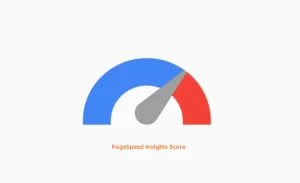As an entrepreneur or marketer, maintaining a strong email-sending reputation is crucial for successful communication with potential customers.
A negative reputation can result in your emails being flagged as spam or rejected by mail servers, hindering your ability to reach your audience effectively.
In this blog post, Dolma will explore the top 10 tools to check your email reputation and provide tips for improving it.

Why is Email Sending Reputation Important?
Having a positive email-sending reputation is essential for establishing a strong online presence. Your reputation score is based on your past email-sending behavior, which affects the deliverability of your emails.
A good reputation increases the chances of your emails landing in the recipient’s inbox rather than the spam folder, increasing the likelihood of them being read and acted upon.
You certainly don’t want your important emails to go unnoticed in the spam folder. Maintaining a good sending reputation is crucial to ensure that your emails reach the right people at the right time, both for personal and professional communication.
Top 10 Tools to Check Your Sender Reputation
To assist you in examining and improving your email deliverability rate, we have compiled a list of the top 10 tools to check your email-sending reputation. These tools provide reliable and useful reports, allowing you to take appropriate action if any issues are identified.
1. Gmail Postmaster Tools
Gmail offers a postmaster service called Gmail Postmaster Tools, which provides email statistics such as the number of campaigns delivered, misdelivered, opened, bounced, or sent to spam.
You can manage your email-sending settings effectively with it. Other email clients like AOL, Yahoo, and Outlook also have their postmaster services.
2. Sender Score
Sender Score enables you to monitor your email campaigns by providing information on the number of people who open your messages, the number of complaints or spam reports, and the number of emails delivered to fake or inactive addresses.
This tool collects important data about the domain name used to send emails and provides inbox placement statistics for popular email programs.
Some email agents have implemented strict DMARC policies that only allow corporate emails for bulk email campaigns. It is advisable to verify your corporate domain before commencing any bulk email campaigns.
3. Talos
Talos Intelligence by Cisco measures your “web reputation” and compares it to incoming messages from multiple IPs. This service helps you identify any larger-scale difficulties that could impede email delivery.
You can check the reputation of your email server IP and domain name by simply entering them into the appropriate fields.
4. Mxtoolbox
Mxtoolbox is a user-friendly tool that helps you monitor the reputation of your domain. It notifies you if your domain has any issues with SPF, DMARC, and DKIM settings or if it has been blacklisted. Maintaining a good reputation for email sending is possible with this tool, which requires no technical expertise.
5. Ipvoid
Ipvoid utilizes APIVoid’s Domain Reputation API to assess your domain name status and match your IP address with blacklists. It provides information about domains that may have a negative online image. This tool is helpful for quickly assessing the reputation of a domain.
6. Litmus
Litmus allows you to see how your emails will appear on different devices and in various email programs. This paid service offers email reputation checks, broken link checks, load time analysis, and subject line testing.
In addition, it shows which folder in Gmail your message is delivered to, such as Inbox or Promotions.
7. MailTester
MailTester offers an efficient method of inspecting the emails you send out. It evaluates your email content, mail server, and sender’s IP address to determine if everything is set up correctly.
The tool provides a comprehensive report on areas that require improvement and those that have been done well. MailTester offers both free and paid versions, with the free version making results available for one week.
8. Zero Bounce
Zero Bounce is a service that validates emails to ensure the quality of your email list. By verifying your email list, you can eliminate spam traps, deleted, blacklisted, or inactive emails, and emails with toxic domains.
This helps protect your email reputation and improves the performance of future campaigns. Additionally, Zero Bounce provides subscribers’ domains, geographic locations, and personal information.
9. SendForensics
SendForensics is a reliable option for assessing your email reputation. The platform emphasizes deliverability and showcases prominent clients such as Oracle and Cisco.
By sending an email to your account, SendForensics assesses various aspects and assigns ratings.
It provides recommendations to improve your reputation and divides your email account into separate parts for a comprehensive analysis.
10. BarracudaCentral
Barracuda Reputation System examines IP addresses and domain names to determine if they are trustworthy. It maintains an updated database that classifies IPs as having a ‘good’ or ‘bad’ reputation.
The system reviews the sending histories associated with each mail server’s IP to predict if emails from those locations are legitimate.
Barracuda Spam and Virus Firewall can block or allow emails based on the sender’s IP, using a combination of IP and reputation data to classify incoming messages as genuine or spam.
10 Ways to Improve and Protect Your Sender Reputation
Let’s explore ten actionable strategies to enhance and safeguard your sender reputation:
Maintain Mailing List Hygiene
Regularly verify your email list to eliminate invalid addresses, spam traps, and disengaged subscribers. This practice reduces bounce rates and increases open rates, positively impacting your sender’s reputation.
Provide an Easy Unsubscribe Option
Make it simple for subscribers to unsubscribe from your emails. By offering an easy opt-out process, you avoid abuse complaints and maintain a positive sender reputation.
Implement Double Opt-Ins
This extra step ensures that recipients genuinely want to receive your messages, reducing the chances of spam complaints and enhancing your sender’s reputation.
Check for Blocklisting
Before sending out your email campaigns, check if your IP or domain is on a block list. Being on a blocklist can prevent your messages from reaching your recipients’ inboxes.
Regularly monitoring blocklists and taking necessary actions to be delisted is crucial for maintaining a good sender reputation.
Implement Proper Authentication Protocols
Ensure you have SPF, DKIM, DMARC, and BIMI records in place. These authentication protocols act as your ID cards, proving your legitimacy as a sender. By implementing these protocols, you enhance your credibility and improve your chances of delivering emails to the inbox.
Monitor and Analyze Email Metrics
Keep a close eye on email metrics such as open rates, click-through rates, and conversion rates. Monitoring these metrics helps you identify disengaged subscribers and take appropriate actions, such as sending re-engagement campaigns or removing inactive users from your email list.
Personalize Your Email Campaigns
Tailor your emails to suit the preferences and interests of your subscribers. The more relevant and engaging your content, the higher the chances of favorable recipient interactions.
Test and Optimize Email Deliverability
Regularly test and optimize your email deliverability to identify potential issues and improve your sender reputation. Conduct inbox placement tests, analyze engagement metrics, and make any necessary adjustments to ensure your emails consistently reach the inbox.
Monitor Feedback Loops
Feedback loops enable you to receive notifications when subscribers mark your emails as spam. By promptly addressing any issues leading to spam complaints, you can mitigate the impact on your sender’s reputation and maintain a positive relationship with ISPs.
Stay Updated on Email Deliverability Best Practices
Stay informed about the latest best practices to ensure your email marketing campaigns align with industry standards. By staying up to date, you can proactively adapt your strategies to improve and protect your sender’s reputation.
Conclusion
Maintaining a positive email-sending reputation is vital for effective communication with your target audience. By utilizing the top 10 tools mentioned in this article, you can assess your email reputation and take appropriate action to improve it.
Remember to regularly monitor your sending reputation, collect high-quality emails, check for blacklists, segment your email list, and keep your email strategy fresh and engaging. Follow these practices to ensure optimal deliverability and build trust with your recipients.
Posts that may interest you: