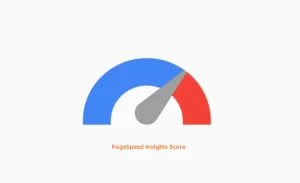YouTube has emerged as a powerful platform for brands to market their products and reach their target audience. With over 2.1 billion users globally and more than 120 million people active daily, YouTube offers immense potential for brand promotion and video marketing. However, simply creating videos is not enough to ensure success on YouTube.
Brands need to optimize their video content and channel to maximize reach, engagement, and overall impact. This is where YouTube marketing software comes into play.

What is YouTube Marketing Software?
YouTube marketing software is designed to help brands optimize their video content and channel on YouTube.
It provides valuable insights, analytics, and tools to enhance the visibility and performance of videos. YouTube marketing software helps brands target their audience effectively and improve their overall online presence by suggesting keywords and analyzing data.
These software solutions help brands maintain a professional image, stand out from the competition, and attract more viewers to their videos.
They offer features like keyword research, analytics, competitor analysis, content ideation, and more. With the right YouTube marketing software, brands can optimize their video content and channel for maximum impact.
Top 15 YouTube Marketing Software

Now, let’s explore the top YouTube marketing software available for brands to enhance their video marketing efforts.
1. BuzzSumo
BuzzSumo is a YouTube marketing software that helps brands analyze content performance and gain insights into their target audience.
It allows brands to discover trending topics, find influencers, and generate content ideas based on keyword research. BuzzSumo offers a one-month free trial, making it easy for brands to get started.
Pros:
- Provides content ideas
- Results can be filtered
- Builds backlinks
Cons:
- Can be challenging for new users
- Integration with Slack may not always work smoothly
- Some users find it expensive
2. YouTube Studio
YouTube Studio is a free video marketing software offered by YouTube itself. It provides in-depth analytics and insights to help brands understand the performance of their videos.
With YouTube Studio, brands can track metrics such as views, watch time, audience retention, and engagement. This software also offers real-time activity tracking, likes vs. dislikes graphs, and audience demographics.
Pros:
- Free to use
- Easy to use
- Generates backlinks
Cons:
- Limited competition analysis
- Must adhere to YouTube’s rules and restrictions
- Some data may be difficult to comprehend
3. Agorapulse
Agorapulse is a comprehensive social media management tool that includes features for YouTube marketing. It helps brands create an effective social media strategy, track performance, and manage customer interactions. With Agorapulse, brands can monitor their YouTube inbox and manage messages more easily.
Pros:
- Offers comprehensive analytics and reports
- Ability to respond to LinkedIn DMs
- Intuitive interface
Cons:
- Limited collaboration among team members
- No scheduling option
- Limited search functions
4. VidIQ
VidIQ is an officially YouTube-certified video marketing software that offers valuable insights and analytics. It provides trending topics, competitor analysis, and SEO feedback to help brands optimize their video content.
VidIQ also offers a keyword inspector tool to generate new keyword ideas. With its user-friendly interface and comprehensive features, VidIQ is a popular choice among YouTubers.
Pros:
- Easy to use
- Includes Firefox extension
- Active and helpful customer support
Cons:
- Limited to one user for lower-tier plans
- Data consumption can be high
- The free plan offers limited features
5. Biteable
Biteable is a unique YouTube marketing software that focuses on creating engaging videos. It offers a library of stock videos and animations to enhance video content.
With Biteable, brands can create visually appealing videos that captivate their audience and increase subscriber count. While the free version is available, premium plans with additional features are also offered.
Pros:
- Very easy to use
- Offers a wide selection of visually appealing templates
- Active and helpful customer support
Cons:
- Limited range of fonts
- Not suitable for Instagram videos
- Videos cannot be downloaded with the free plan
6. Social Blade
It focuses on analytics and growth strategies for YouTube marketing. In addition to supporting YouTube, Social Blade offers insights for Twitch, Facebook, and TikTok, as well as rankings, influencer recommendations, and competition analysis. Brands looking to establish a presence across multiple platforms will find it useful.
Pros:
- Guides new YouTubers
- Offers free competition analysis
- Provides real-time data
Cons:
- Limited functionality compared to other software
- Data accuracy may vary
- Not as useful for platforms other than YouTube
7. Socialbakers
Socialbakers is a YouTube marketing software that leverages artificial intelligence to recommend content ideas and trends. It helps brands improve their content strategy and stay ahead of the competition.
With clients like Discovery Channel and Estee Lauder Companies, Socialbakers is trusted by renowned organizations for effective social media marketing.
Pros:
- Offers a good user experience
- Monitors campaign performance
- Provides comprehensive analytics
Cons:
- Customer service may not meet expectations
- Does not support Instagram story posting
- No scheduling option for Instagram
8. Vidooly
Vidooly is a video marketing software that caters to advertising agencies, digital marketing agencies, and brands seeking a strong online presence.
It offers various product suites, including Leaderboard, Brand Intelligence, and Creator Dashboard. Vidooly provides insights, analytics, and tools to drive organic traffic and enhance video performance on YouTube.
Pros:
- Reliable customer support
- Webinars on social media marketing topics
- Reports include insights on the target audience
Cons:
- The user interface can be overwhelming initially
- No scheduling option is available
- Confusion may arise regarding package selection
9. Tubics
Tubics is a YouTube marketing software that focuses on search engine optimization (SEO) for video content. It provides a step-by-step SEO checklist to drive organic traffic to videos. Tubics offers accurate insights and suggestions for competitive analysis, thumbnail testing, and content ideas. Developed in association with YouTube, Tubics ensures the accuracy and relevance of its output.
Pros:
- Provides good customer service
- Easy to set up and use
- Offers accurate data
Cons:
- Response time may vary
- Occasional glitches in the software
- A single Gmail account cannot manage multiple channels
10. TubeBuddy
TubeBuddy is a browser extension that serves as a comprehensive YouTube marketing tool. It offers advanced keyword research, analytics, and optimization features to help brands improve their video performance. TubeBuddy helps brands gain organic traffic and rank higher in search results, ultimately boosting their YouTube channel’s growth.
Pros:
- Large and active community
- Detailed reports and analytics
- Supports multiple browsers
Cons:
- Limited channel management for lower-tier plans
- Limited A/B testing capabilities
- The dashboard may be confusing for beginners
11. Keyword Tool
Keyword Tool is a YouTube marketing software that focuses on optimizing video descriptions for better visibility. It provides relevant keywords for video content, helping brands attract organic traffic.
With Keyword Tool, brands can ensure their videos reach the right audience and improve their overall online presence. While some features are restricted to paid plans, the tool offers a free version for basic keyword searches.
Pros:
- Ideal for SEO professionals
- Provides comprehensive data
- Offers real-time analytics
Cons:
- Keyword analytics not available in the free plan
- Limited functionality beyond keyword search
- No free trial option
12. Brand24
Brand24 is a valuable YouTube marketing software that allows brands to monitor online conversations about their brand. It tracks customer feedback, PR efforts, and hashtag usage. Brand24 enables brands to gain valuable insights into their target audience’s sentiments and preferences. With clients like Netflix and Swiggy, Brand24 is trusted by renowned brands for effective brand monitoring.
Pros:
- User-friendly interface
- Tools optimize social media marketing processes
- Seamless integration
Cons:
- Proactive customer support may be lacking
- Some data provided may not be relevant
- Lacks CRM features
13. Unbox Social
Unbox Social is a YouTube marketing software that focuses on personal branding and audience analysis. It provides valuable insights into audience demographics, enabling brands to plan targeted marketing campaigns.
Unbox Social offers end-to-end funnel analysis, campaign tracking, and competition monitoring to help brands enhance their YouTube presence.
Pros:
- Tracks competition performance
- Monitors marketing campaigns
- Provides end-to-end funnel analysis
Cons:
- Data accuracy may vary
- The free trial lacks premium features
- Lack of tutorials for software operation
14. Canva
Canva is a versatile design tool that can enhance the visual appeal of YouTube videos. With Canva, brands can create eye-catching thumbnails and high-quality images for their videos. It offers a wide selection of templates and customization options. Canva’s user-friendly interface and extensive library of design assets make it a popular choice among content creators.
Pros:
- Easy to alter and edit designs
- A wide selection of templates is available
- Customizable templates for different needs
Cons:
- No option for local storage
- The mobile application lacks some features of the desktop version
- The free version offers limited features
15. Vyond
Vyond is a YouTube marketing software that specializes in creating professional animated videos. It offers a wide range of characters, props, and customizable animations for various domains like marketing, training, and e-learning. Vyond’s high-quality videos help brands engage their audience and convey their message effectively.
Pros:
- Vast library of characters and props
- Easy to use
- Provides high-quality videos
Cons:
- Important features limited to paid plans
- The app version may lack responsiveness
- Library search may not be efficient
7 Effective YouTube Marketing Tips

Here, we’ll explore several proven strategies to enhance your YouTube marketing, optimize your content for search engines, and dramatically increase your subscriber base. Next, let’s explore together!
Crafting Captivating Video Titles
You can increase your video’s ranking on search engines by creating a well-optimized title. Here are some tips to create the perfect video title:
- Harness the Power of Keywords: Incorporate relevant keywords in your title to convey the video’s content and improve its visibility in search results.
- Conciseness is Key: Keep your title short, ideally under 60 characters, so that viewers can quickly grasp the essence of your video at a glance.
- Clarity and Descriptiveness: Craft clear and descriptive titles that leave no room for ambiguity. Let viewers know what your video is about right from the title.
- Highlight the Value: Clearly state why viewers should watch your video and how they will benefit from it. Give them a compelling reason to invest their time in your content.
Use the following formula to create impactful video titles:
- Identify the central idea of your video.
- Research and find short, descriptive keyword phrases related to the theme.
- Optimize your title with the most relevant keywords.
- Craft a title that answers the most important question for viewers.
Optimize Video Length for Maximum Engagement
While the duration of YouTube videos varies, studies show that the majority of videos are around 5 minutes long. To ensure your videos captivate your audience, follow these tips:
- Produce High-Quality Content: Focus on delivering valuable content in each video.
- Keep It Under 5 Minutes: Aim to create videos that are under 5 minutes long to align with viewer preferences.
- Interest, Inform, and Be Concise: Make your videos interesting, informative, and concise to maintain viewers’ attention
Design Eye-Catching YouTube Thumbnails
Engaging thumbnails is essential for attracting viewers and making your channel more recognizable. Consider the following tips to craft perfect thumbnails:
- Relevance and Descriptive: Ensure that your thumbnails accurately represent the video’s content and title.
- Short Descriptions: Include concise descriptions within your thumbnails to provide a better understanding of the video.
- Tell a Story: Evoke curiosity and make viewers wonder what happens next by using thumbnails that tell a complementary story alongside your title.
To create effective custom thumbnails, follow these guidelines:
- Standard Video Sizes: Use recommended video sizes of 1280×720 or 1920×1080 for optimal clarity.
- High-Quality Images: Utilize only high-quality images to maintain a professional appearance.
- Include Video Title: Incorporate the video title within the thumbnail to attract more views.
- Image Formats: Ensure your thumbnails are in JPG, PNG, GIF, BMP, or TIF formats.
- Aspect Ratio: Stick to the 16:9 aspect ratio to ensure compatibility with YouTube players.
- Consistent Branding: Maintain a consistent look across all thumbnails to create a cohesive visual identity.
- Evoke Emotion: Include exciting faces and focus on the eyes to capture viewers’ attention.
Include Effective Calls-to-Action (CTAs)
Including compelling calls-to-action (CTAs) in your YouTube videos is essential to drive engagement and achieve your goals. However, it’s crucial to strike the right balance to avoid overwhelming viewers.
Follow these tips for effective CTAs:
- Clear and Concise: Be clear and concise about the key actions you want viewers to take.
- Website Links and Subscriptions: Within the video or at the end, encourage viewers to visit your website or subscribe to your channel.
- Smart Subscriber Attraction: If your goal is to attract subscribers, implement strategies that encourage long-term engagement and growth.
Establish a Strong Brand Identity
Adding branding elements to your YouTube channel can increase brand awareness and foster a stronger connection with your viewers. By integrating branding elements, you can make your channel visually appealing and establish a strong brand identity.
Consider the following strategies:
- Utilize Your Logo: If you’re an independent video blogger, use your headshot instead of your company logo.
- Titles, Descriptions, and Links: Add titles and descriptions to your videos, making it easier for viewers to find you. Include links to your website and social media platforms.
- Self-Branded Overlays: You can retain viewers by using self-branded overlays in your videos when discussing specific products.
- Informative Bio: Craft an engaging and informative bio about your company or yourself. Let your audience know what interests and inspires you.
Collaborate with Influencers
Collaborating with other YouTubers can significantly expand your reach and increase your subscriber base. Collaborative videos provide social proof and establish credibility among your target audience.
Consider the following strategies:
- Engage with Your Audience: Interact with your audience, ask for their suggestions, and incorporate their ideas into your videos.
- Partner with Influencers: Collaborate with YouTube influencers and brands within your niche to create engaging content together.
- Collaborate with Powerful Channels: Collaborate with influential YouTubers who align with your brand and have a substantial following.
- Multiple Collaborations: Don’t limit yourself to working with a single brand or individual. Engage with multiple partners simultaneously.
- Cross-Platform Collaborations: Extend collaborations to influencers on other social media platforms for broader exposure.
Harness the Power of Social Media
In addition to simply publishing your latest videos, actively engage with social communities and groups relevant to your niche.
Leverage the following tips to promote your videos effectively:
- SlideShare Presentations: Add your YouTube videos to SlideShare presentations.
- Pinterest and Twitter: Share your videos on platforms like Pinterest and Twitter.
- Facebook Promo Videos: Create mini promo videos on your Facebook page, linking back to the original YouTube video.
- Embed in Blog Content: Integrate your videos into your blog content to maximize visibility.
- Utilize Scoop.it: Publish and share your videos on Scoop. it.
- Facebook, Google+, and LinkedIn: Promote and share your videos in relevant groups and communities.
- Guest Posts: Include your videos in guest posts on related websites.
- Instagram Integration: Add your YouTube channel to your Instagram bio.
- Reddit Promotion: Utilize Reddit to gain more YouTube views.
Final Thoughts
YouTube marketing software plays a crucial role in optimizing video content and enhancing brand presence on YouTube.
With a wide range of features and capabilities, these software solutions offer valuable insights, analytics, and tools to help brands reach their target audience effectively. Whether it’s keyword research, competitor analysis, content ideation, or performance tracking, there is YouTube marketing software to fit every brand’s needs.
By leveraging these tools, brands can take their video marketing efforts to new heights and achieve success on YouTube.
Posts that may interest you: